Webcenter PS3/PS4
I started writing a webcenter PS3/PS4 tutorial for the people, who are interested to learn webcenter from the scratch.
My initial plan is to cover the following areas.
1. What is Web 2.0
2. What is Enterprise 2.0
3. Evolution of platforms.
4. Advantages of E 2.0
5. Webcenter Suite
6. Webcenter Portal Framework
7. Webcenter Spaces
8. Webcenter Services.
9. Webcenter Portlets.
10. About Virtual Box.
11. Creation of new VM
12. Installing webcenter.
13. Hands-on Exercises to develop webcenter based applications.
Web2.0 and Evolution of Platforms.
Before going to the Web 2.0, it is advisable to learn evolution of platforms. Because, Web 2.0 is the part of evolution of platforms. We will have a walk through in the computer technology.
What is a computer ?
A Computer is a programmable device, initially designed for performing mathematical calculations.
According to my understanding of the computer technology, I have divided the computer technology into several platforms.
Platform 1 :- Computer scientists understands the problem and writes the solution for each problem. They will execute the solutions separately. They were handling the IO, CPU, Memory management separately for each solutions.
Platform 2:- From the platform 1's knowledge, they understood that there are many things are common for each solution execution and they came up with operating system concept. Operating system, is a set of programs bundled into a single unit. Through operating system, developers does not want to write IO, CPU, Memory managements and it will help the program to communicate with the hardware. Many people interested in the computer technology, and many programming languages introduced. People are developing the software's and we need to install it in our operating system and use the applications.
Platform 3:- After developing the WWW (World Wide Web), we can open any application through browser and there is no need of installing the each application in the operating system.
Platform 4:- With the help of Web 2.0, end users are getting more web experience and they are able to personalize the pages.
Platform 5:- With the help of Enterprise 2.0, people are able to share the information, build the applications at run time, like that so many features introduced in the computer technology.
Web 2.0 features.
Web 2.0
Web 2.0 is adding few more features in WWW to get the following functionalities for the end user,
1. Information Sharing.
2. Collaboration
3. Interoperability.
4. End user generated content.
5. Partial page rendering to submit a portion of the page to the server. etc.
Frameworks using for web 2.0 features,
AJAX - YUI, DOJO, jQuery
Adobe Flash
Adobe Flex etc
Using web2.0 frameworks, we can develop web oriented rich Internet applications, which will help the end user to edit at run time.
Enterprise 2.0, Advantages.
Enterprise 2.0 or E2.0 uses the web2.0 features in an entrepreneur manner. E2.0 features are using with in an organization or in a group, for sharing the information. The main features are,
Blogging,
Pointing out the expertise's,
Wikis
Tagging
Search
Instant Messaging
The main advantages of Enterprise2.0 is
Online work environment.
Usage of social networks.
Creating and Customizing collaborative work environment.
Integration with internal end external applications.
Ease of contacting the organization's resource.
We can tell that E2.0 promotes the productivity of an organization.
At this point you could ask yourself that how we can implement a solution based on the E2.0 offers.
My answer is 'Oracle Webcenter Suite'.
Webcenter Suite.
Oracle webcenter suite is a platform for building corporate portals or custom applications that integrate E2.0 features and aims to improve business process through the integration of business applications and user communities.
Webcenter Portal Framework
Webcenter portal framework is a modern framework for developing webcenter applications with the support of ADF Development.
To get the webcenter portal framwork library in JDeveloper, follow the steps
1. Open Jdeveloper.
2. Goto 'Help' --> 'Check for Update'
3. Select all check boxes in 'Search Update Centers' window and click 'next'
4. We will get lot of library extension list, navigate down in the list. We can see two entries with name 'Webcenter ..', select it and finish. This will prompting a window and will adk for restarting the JDeveloper.
5. Restart the JDeveloper.
This framework is developed on top of the ADF project and the main features are,
1. Portal framwork project structure. While creating the project, we are getting the following structure.
2. Out of the Box Navigation model.
3. Metadata Services to store portal resources, customizations and mashups.
4. Webcenter Portal Administration Console to customize page templates, navigation, skinning, resource catalog, Mashups, security, Page Creation etc at runtime.
Hope this tutorial might be useful for the people, who seeks webcenter tutorial.
Webcenter Portal Projects
Following are the Sample Webcenter Portal Projects and Steps for the Implementation.
1. Hello Portal - A webcenter portal sample project.
2. Customize the navigation, resource catalog, skiining and page template for the portal project.
3. How to add ADF taskflows in portal project.
4. How to add Webcenter spaces taskflows in portal page.
5. Webcenter Portal - UCM Connection.
6. Webcenter Portal - BI Connection
7. Customizing portal Login Page.
8. Webcenter Portal with BPM Taskflows.
1. Hello Portal - A webcenter portal sample project
Oracle Webcenter Portal is the modern user experience platform for the enterprise 2.0 and Web2.0. Using webcenter portal application we can demonstrate enterprise 2.0 and web2.0 features.
Here I am demonstrating the steps for creating a sample webcenter portal application. This webcenter portal framework application available from webcenter PS3 and JDeveloper11.1.14 on wards.
We are developing Webcenter Portal Framework application in JDeveloper. But by default webcenter libraries is not available in JDeveloper. We need to add the webcenter extension libraries.
Open the JDeveloper. Go to 'Help' menu and select 'Check for updates'. We gets a wizard and follow the below steps.
After creating the application we can see the following application structure.By default webcenter portal application contains
1. Application pages
2. Page templates
3. Page Hierarchy
4. Application page navigations.
5. Application resource catalog.
6. Portal skin file.
We can run the application and can see the portal application and home page.
First start the application server.
I started writing a webcenter PS3/PS4 tutorial for the people, who are interested to learn webcenter from the scratch.
My initial plan is to cover the following areas.
1. What is Web 2.0
2. What is Enterprise 2.0
3. Evolution of platforms.
4. Advantages of E 2.0
5. Webcenter Suite
6. Webcenter Portal Framework
7. Webcenter Spaces
8. Webcenter Services.
9. Webcenter Portlets.
10. About Virtual Box.
11. Creation of new VM
12. Installing webcenter.
13. Hands-on Exercises to develop webcenter based applications.
Web2.0 and Evolution of Platforms.
Before going to the Web 2.0, it is advisable to learn evolution of platforms. Because, Web 2.0 is the part of evolution of platforms. We will have a walk through in the computer technology.
What is a computer ?
A Computer is a programmable device, initially designed for performing mathematical calculations.
According to my understanding of the computer technology, I have divided the computer technology into several platforms.
Platform 1 :- Computer scientists understands the problem and writes the solution for each problem. They will execute the solutions separately. They were handling the IO, CPU, Memory management separately for each solutions.
Platform 2:- From the platform 1's knowledge, they understood that there are many things are common for each solution execution and they came up with operating system concept. Operating system, is a set of programs bundled into a single unit. Through operating system, developers does not want to write IO, CPU, Memory managements and it will help the program to communicate with the hardware. Many people interested in the computer technology, and many programming languages introduced. People are developing the software's and we need to install it in our operating system and use the applications.
Platform 3:- After developing the WWW (World Wide Web), we can open any application through browser and there is no need of installing the each application in the operating system.
Platform 4:- With the help of Web 2.0, end users are getting more web experience and they are able to personalize the pages.
Platform 5:- With the help of Enterprise 2.0, people are able to share the information, build the applications at run time, like that so many features introduced in the computer technology.
Web 2.0 features.
Web 2.0
Web 2.0 is adding few more features in WWW to get the following functionalities for the end user,
1. Information Sharing.
2. Collaboration
3. Interoperability.
4. End user generated content.
5. Partial page rendering to submit a portion of the page to the server. etc.
Frameworks using for web 2.0 features,
AJAX - YUI, DOJO, jQuery
Adobe Flash
Adobe Flex etc
Using web2.0 frameworks, we can develop web oriented rich Internet applications, which will help the end user to edit at run time.
Enterprise 2.0, Advantages.
Enterprise 2.0 or E2.0 uses the web2.0 features in an entrepreneur manner. E2.0 features are using with in an organization or in a group, for sharing the information. The main features are,
Blogging,
Pointing out the expertise's,
Wikis
Tagging
Search
Instant Messaging
The main advantages of Enterprise2.0 is
Online work environment.
Usage of social networks.
Creating and Customizing collaborative work environment.
Integration with internal end external applications.
Ease of contacting the organization's resource.
We can tell that E2.0 promotes the productivity of an organization.
At this point you could ask yourself that how we can implement a solution based on the E2.0 offers.
My answer is 'Oracle Webcenter Suite'.
Webcenter Suite.
Oracle webcenter suite is a platform for building corporate portals or custom applications that integrate E2.0 features and aims to improve business process through the integration of business applications and user communities.
Webcenter Portal Framework
Webcenter portal framework is a modern framework for developing webcenter applications with the support of ADF Development.
To get the webcenter portal framwork library in JDeveloper, follow the steps
1. Open Jdeveloper.
2. Goto 'Help' --> 'Check for Update'
3. Select all check boxes in 'Search Update Centers' window and click 'next'
4. We will get lot of library extension list, navigate down in the list. We can see two entries with name 'Webcenter ..', select it and finish. This will prompting a window and will adk for restarting the JDeveloper.
5. Restart the JDeveloper.
This framework is developed on top of the ADF project and the main features are,
1. Portal framwork project structure. While creating the project, we are getting the following structure.
2. Out of the Box Navigation model.
3. Metadata Services to store portal resources, customizations and mashups.
4. Webcenter Portal Administration Console to customize page templates, navigation, skinning, resource catalog, Mashups, security, Page Creation etc at runtime.
Hope this tutorial might be useful for the people, who seeks webcenter tutorial.
Webcenter Portal Projects
Following are the Sample Webcenter Portal Projects and Steps for the Implementation.
1. Hello Portal - A webcenter portal sample project.
2. Customize the navigation, resource catalog, skiining and page template for the portal project.
3. How to add ADF taskflows in portal project.
4. How to add Webcenter spaces taskflows in portal page.
5. Webcenter Portal - UCM Connection.
6. Webcenter Portal - BI Connection
7. Customizing portal Login Page.
8. Webcenter Portal with BPM Taskflows.
1. Hello Portal - A webcenter portal sample project
Oracle Webcenter Portal is the modern user experience platform for the enterprise 2.0 and Web2.0. Using webcenter portal application we can demonstrate enterprise 2.0 and web2.0 features.
Here I am demonstrating the steps for creating a sample webcenter portal application. This webcenter portal framework application available from webcenter PS3 and JDeveloper11.1.14 on wards.
We are developing Webcenter Portal Framework application in JDeveloper. But by default webcenter libraries is not available in JDeveloper. We need to add the webcenter extension libraries.
Open the JDeveloper. Go to 'Help' menu and select 'Check for updates'. We gets a wizard and follow the below steps.
After adding the webcenter libraries, we need to restart the Jdeveloper. To check whether the webcenter libraries are added successfully or not, please check new application - application templates. There we can see the 'Webcenter Portal Application' template.
To create a new webcenter portal framework application, please follow the below steps.
After creating the application we can see the following application structure.By default webcenter portal application contains
1. Application pages
2. Page templates
3. Page Hierarchy
4. Application page navigations.
5. Application resource catalog.
6. Portal skin file.
By default home.jspx is default page.
We can run the application and can see the portal application and home page.
First start the application server.
To run the application, right click on the index.html and select the option 'Run'











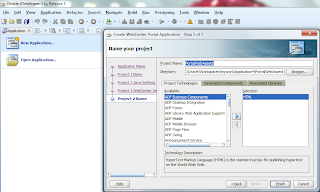






Very Informative Gireesh, Thanks for the info
ReplyDelete