Oracle HTTP
Server is a webserver component for Oracle Fusion Middleware Architecture,
which is based on Apache Webserver. Oracle
HTTP Server 11g Release – 11.1.1.7.0 is based on Apache 2.2.22 and added the
modules prepared by Oracle. Oracle HTTP Server 12c Release – 12.2.1 is based on
Apache 2.4.
We are
discussing Oracle HTTP Server installation and configuration in this post. We
can install and configure Oracle HTTP Server in two modes: Standalone mode and WebLogic
enabled mode.
In this post,
we are covering WebLogic enables mode on OHS 11g.
Installation
Steps:
Step 1:
Install Java
Step 2:
Install Oracle WebLogic Server
Step 3:
Install Oracle HTTP Server
Step 4:
Create WebLogic Domain
Step 6: Start
Admin Server
Step 7: Configure
Oracle HTTP Server
Step 8: Start
Oracle HTTP Server
Now, we will
cover each step in details.
Before
starting with any installation, we need to prepare an operating system user for
application installation, configuration and server maintenance. I have used
Oracle Enterprise Linux 6.9 operating system and created a Virtual Machine in
Oracle Virtual Box. Below commands will create the operating system user.
Execute below commands with root user privilege.
groupadd -g 1000 oinstall
useradd -u 1100 -g oinstall oracle
passwd oracle
Create
application directory with root user and assign the directory access to oracle
user.
cd /
mkdir u01
chown -R oracle:oinstall /u01/
chmod -R 775 /u01/
Also, we need
to install operating system libraries for Oracle HTTP Server installation and
configuration. Execute the command with root user.
yum install
binutils-2.20.51.0.2-5.28.el6
yum install compat-libcap1-1.10-1
yum install
compat-libstdc++-33-3.2.3-69.el6
yum install gcc-4.4.7-18.el6
yum install gcc-c++-4.4.7-18.el6
yum install libaio-devel-0.3.107-10.el6
yum install openmotif22-2.2.3
We need to
edit the 90-nproc.conf file change the soft limit for the number of user
processes.
cd /etc/security/limits.d/
vi 90-nproc.conf
Once above
pre-requisites are completed successfully, we can start the installation steps.
Step
1: - Install Java
Oracle Fusion
Middleware 11g required Oracle JDK with 1.6 or 1.7, and we are installing jdk1.7.0_79.
Login with
oracle user and copy the files to the installation directory.
File : jdk-7u79-linux-x64
Extract the
Java Package to create the JDK directory.
ls jdk-7u79-linux-x64.tar.gz
tar –xvzf jdk-7u79-linux-x64.tar.gz
Java
Installation package will be extracted and jdk1.7.0_79 directories will be created with Java
Framework. Once Java installed, set the JAVA_HOME and PATH environment variable
in .bash_profile file.
[oracle@ohs12c
~]$ cd /home/oracle/
[oracle@ohs12c
~]$ vi .bash_profile
Save the file
à Logout oracle user à Login again.
Step
2: Install Oracle WebLogic Server
Login with
Oracle user and copy the WebLogic installation file wls1036_generic.jar to the
software directory. Oracle Fusion Middleware 11g require WebLogic server 10.3.6
as application server.
Create the
Oracle Fusion Middleware Home directory.
cd /
mkdir –p /u01/app/oracle/product/fmw11g
Go to
software directory and install weblogic server
cd /u01/sw
ls wls1036_generic.jar
/u01/sw/jdk1.7.0_79/bin/java -Xmx1024m -jar wls1036_generic.jar
This will
start the installation wizard and can continue by following below screenshots
Step
3: Install Oracle HTTP Server
Login with
oracle user and copy the V37384-01.zip file to software directory. Change the
file permission to executable and extract the file to get the installer file.
cd /u01/sw
chmod a+x V37384-01.zip
unzip V37384-01.zip
Go to Disk 1
and install OHS server
cd Disk1/
./runInstaller -jreLoc /usr/java/jdk1.7.0_79/
This will
start the installation wizard and follow the below screenshot.
We can see
two options as Install & configure and Install & Do not configure.
Please select ‘Install & Do not configure as we need to configure OHS after
creating the WebLogic domain’.
Step
4: Create WebLogic Domain
Once the OHS
installation is completed, we can create the WebLogic domain.
cd /u01/app/oracle/product/fmw11g/Oracle_WT1/common/bin/
./config.sh
This will
start the configuration wizard and follow the below screenshots
Replace
the domain with your domain name
Step
6: Start Admin Server
To start the
Admin server, go to the domain directory and start the admin server. Replace
the domain name with your domain name.
cd
/u01/app/oracle/product/fmw11g/user_projects/domains/ohswldomain/bin/
./startWebLogic.sh
Below command
will start the weblogic server in the background
nohup ./startWebLogic.sh >
AdminLogs.out &
This will
start the admin server and redirect the logs to AdminLogs.out file in the
background. If you are starting the admin server for the first time, use the
startWeblogic directly and next time onwards, use this command to start the
weblogic server.
Step
7: Configure Oracle HTTP Server
Once Weblogic
domain is configured and admin server is started, we can configure the Oracle
HTTP Server.
cd
/u01/app/oracle/product/fmw11g/Oracle_WT1/bin/
./config.sh
This will start
the OHS configuration wizard and follow the screenshots.
Replace the
localhost with your hostname.
Step
8: Start Oracle HTTP Server
To start the
Oracle HTTP Server using command prompt, follow the below command
cd
/u01/app/oracle/product/fmw11g/Oracle_WT1/instances/instance1/bin/
./opmnctl
startall
To stop the
Oracle HTTP Server using command prompt, follow the below command
cd
/u01/app/oracle/product/fmw11g/Oracle_WT1/instances/instance1/bin/
./opmnctl
stopall
To start the
OHS through em console, start the Weblogic Admin server and access the em
console







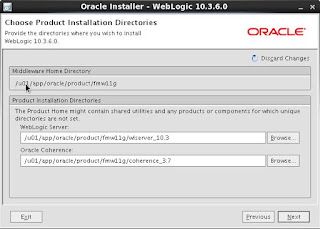




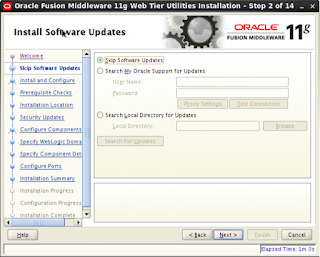

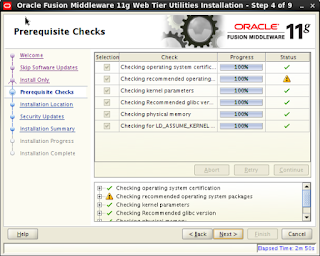
















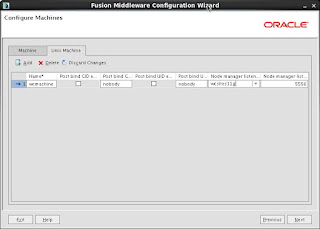










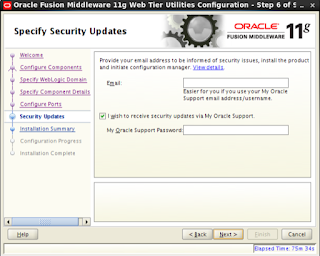

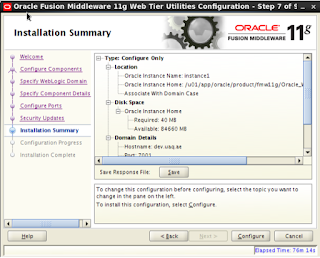







this blog has all the information to configure and install Weblogic http server.
ReplyDeleteThanks Saurabh.
DeleteI have updated the same for 12c and can access from below link
https://mye20.blogspot.ae/2017/07/oracle-http-server-12c-installation-and.html
https://mye20.blogspot.ae/2017/07/oracle-http-server-11g-installation-and.html
ReplyDeleteIt is a good description to how to install Oracle HTTP Server (OHS) and configure it with your weblogic domain.
ReplyDeleteIt was a great blog. It had all the required information that was needed for a better understanding of the topic.I'm glad you shared this with us, thanks. Here is a referred link same as yours oracle soa training.
ReplyDeleteThanks for sharing this great information I am impressed by the information that you have on this blog. Same as your blog i found another one Oracle ADF .
ReplyDeleteActually, I was looking for the same information on internet for
Oracle ADF Interview Questions and Answers/Tips and came across your blog. I am impressed by the information that you have on this blog. It shows how well you understand this subject.
Simply wish to say your article is as astonishing. The clarity in your post is simply great, and I could assume you are an expert on this subject. Same as your blog i found another one Oracle WebLogic .Actually I was looking for the same information on internet for Oracle WebLogic and came across your blog. I am impressed by the information that you have on this blog. Thanks a million and please keep up the gratifying work.
ReplyDelete
ReplyDeleteThanks for the nice blog here.I was searching this one for a long time.This blog is very helpful for my studies..I got another one site also,which is same as yours Oracle BPM.Check this one also Oracle Fusion HCM Sure it will be helpful for you too..Once more iam thanking you for your creative blog.
ReplyDeleteThanks for the nice blog here.I was searching this one for a long time.This blog is very helpful for my studies..I got another one site also,which is same as yours Oracle BPM.Check this one also Oracle Fusion HCM Sure it will be helpful for you too..Once more iam thanking you for your creative blog.
Thanks for sharing this great information I am impressed by the information that you have on this blog. Same as your blog i found another one Oracle SOA . Actually I was looking for the same information on internet for Oracle SOA and came across your blog. I am impressed by the information that you have on this blog. It shows how well you understand this subject, you can learn more aboutOracle SOA . By attending Oracle SOA Training .
ReplyDelete